Daylight Computer Unboxing
My Daylight Computer got delivered yesterday!
A quick set of unboxing photos at Z-Space1 while sitting at the main lounge table.
In the meantime I've linked it to my Google account, taken some notes in Google Docs, and used the Notebook app to take handwritten notes during an in-person meeting.
I'll spend more time with it over the next couple of weeks, add notes to the Daylight Computer page and other related notes.
Daylight Apps
Reader is the main custom app that ships with the device. It's also what you use to activate your Daylight account. I'll take more notes at Daylight Reader as I use it.
I use it for demo'ing the almost infinite zoom and fast scrolling of the device when I hand the tablet and pen to people to try.
There is a companion Daylight Capture app for iOS that lets you send links, PDFs, ePUBS, highlights, annotations, etc. More after I've used it for a bit.
Android
I haven't really used Android seriously for quite some time. I'll have to explore and see what is possible to install by sideloading.
I've seen other people running Obsidian, which I'd like to use on here, but I'll have to go look up Android git support, too, so I can synch my vault between phone / laptop / Daylight.
Unboxing Photos

A handwritten note and a phone number to text if I needed any onboarding help.
It's an Android device and I haven't used an Android device in a while, so I had to kind of swipe around figuring stuff out.
The sign up didn't seem to work … until I figured out that you needed to be online for things to work! Connected to our open guest wifi and all worked perfectly.

The Daylight Computer was shipped in this puffy sleeve. Both useful to throw in your bag, and good to protect it for shipping.
Underneath it you can see a Patagonia sling bag with a Daylight logo attached.

Pulling out the Daylight. I had used what I guess was a prototype version at the Vancouver meetup, which felt very light and plasticky. This finished version was solid feeling.
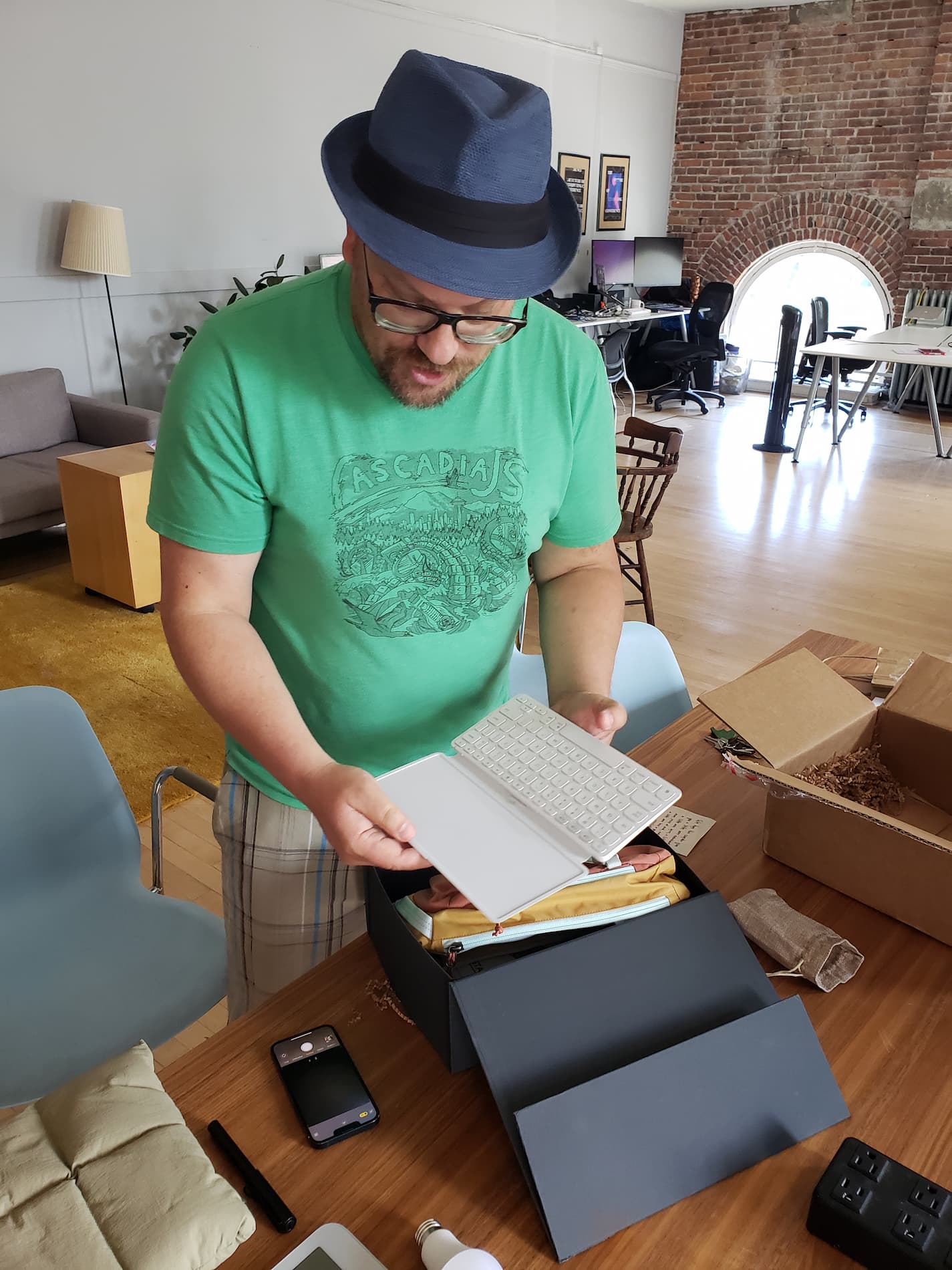
A very slim Bluetooth keyboard. Fits in the Patagonia sling bag (along with everything else), I should be able to pair it with my RK71, or maybe an old solar-powered Logitech keyboard.

Me holding the Daylight Computer with most of the things that came in the box arrayed around.
The grey thing is a folding tablet stand that you can optionally glue to the back of the tablet.
Behind the lightbulb (which wasn't really explained, I guess it's an LED lightbulb), a Lamy EMR pen which is nice to hold and write with.
Evolving Daylight
I have lots of ideas of how Local-first and other open ecosystems can tie into this hardware. Kickstarting app ecosystems was written about Daylight before it was built, and I think the opportunity for novel hardware is even bigger, today. User owned files, AI companion work flows, malleable software are all directions that would work well.
Daylight can run a managed account system, curating plugins/developers, supporting synch, backup, and API default endpoints, while also staying open to others building on top.
The Auth0-powered login is fine to start, I was already showing David from Feathers how Daylight could benefit from his local first, DID-powered auth (yes, he pre-ordered one after using mine).
With a standard USB-C port as well as Bluetooth, what other interesting hardware accessories might expand the capabilities of this device? Can I use it as an external monitor or tablet with my Macbook Air?
Looking forward to exploring more. Congrats, Daylight team!
-
Photo credit to Jonny Ostrem ↩